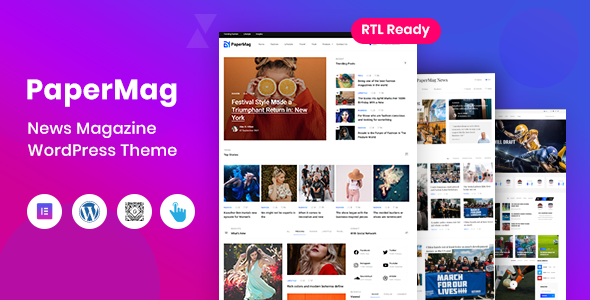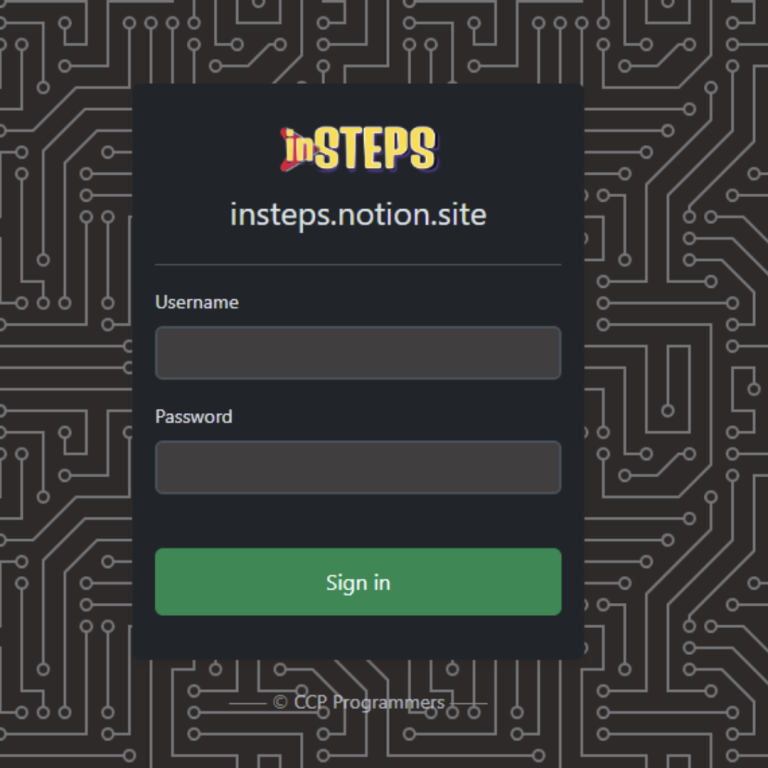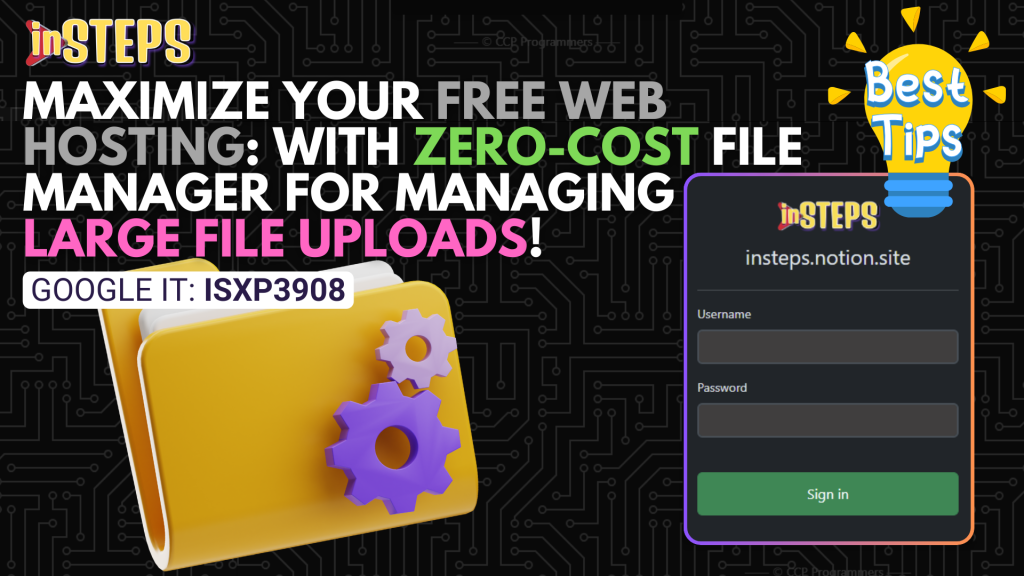
Intro. : Tired of Free Hosting Upload Limits? Here’s Your Ultimate Fix!
Are you struggling with free web hosting platforms like InfinityFree or other similar websites, where the default Vista control panel slaps frustrating limits on your uploads? 
But what if I told you there’s a 100% FREE, hassle-free workaround to bypass these limits and regain full control over your files? No upgrades, no hidden fees—just a simple tool and a few minutes of your time! In this article, I’ll show you how to ditch Vista’s clunky file manager and unlock unrestricted uploads for any file size or type—perfect for developers, bloggers, and hobbyists ready to level up their free hosting game. Let’s dive in!
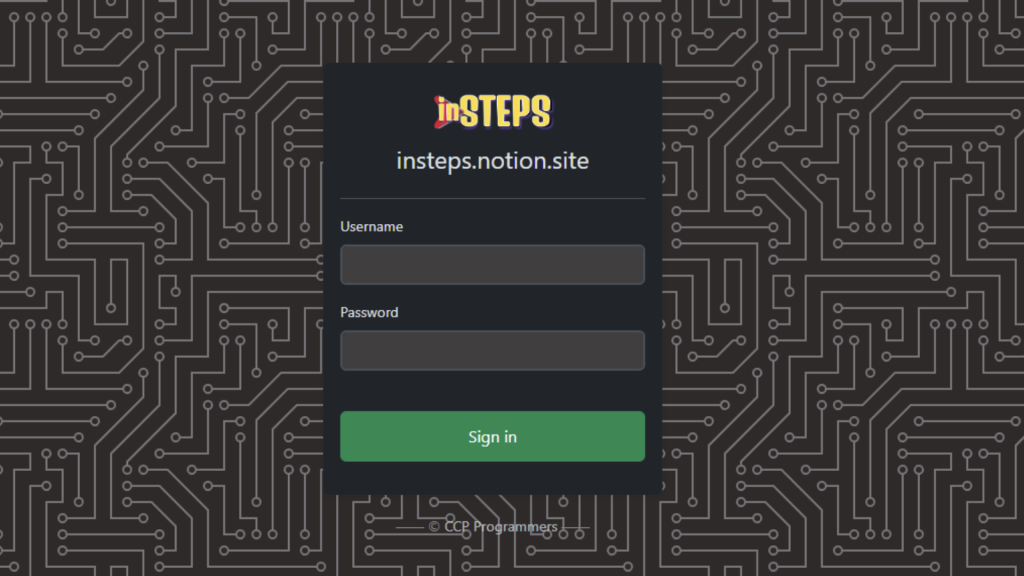
About It
01 : Key Features
Stands out for its simplicity and versatility. Here’s what makes it indispensable:
- Intuitive File Management
- Upload/Download Files: Drag-and-drop support for seamless file transfers.
- Edit Code & Text: Includes Cloud9 IDE with syntax highlighting for 150+ languages and 35+ themes.
- Organize Folders: Create, rename, delete, download, copy, move and sort files/directories effortlessly.
- Preview Files: View images, videos, documents, and archives directly in the browser.
- File Compression: Ability to compress and extract files directly from the interface.
- Search Functionality: Quickly locate files using the search bar or filter options.
- Multi-language Support: Translations available in 35+ languages
- Robust Security
- Multi-user authentication with admin/user
- Password-protected access to safeguard sensitive data.
- Server Monitoring
- Check disk space, server information, and file sizes to optimize resource usage.
- No Database Required
- Built entirely in PHP, eliminating the need for MySQL or complex configurations.
- Mobile-Optimized Design
- Responsive interface for managing files on smartphones, tablets, or desktops.
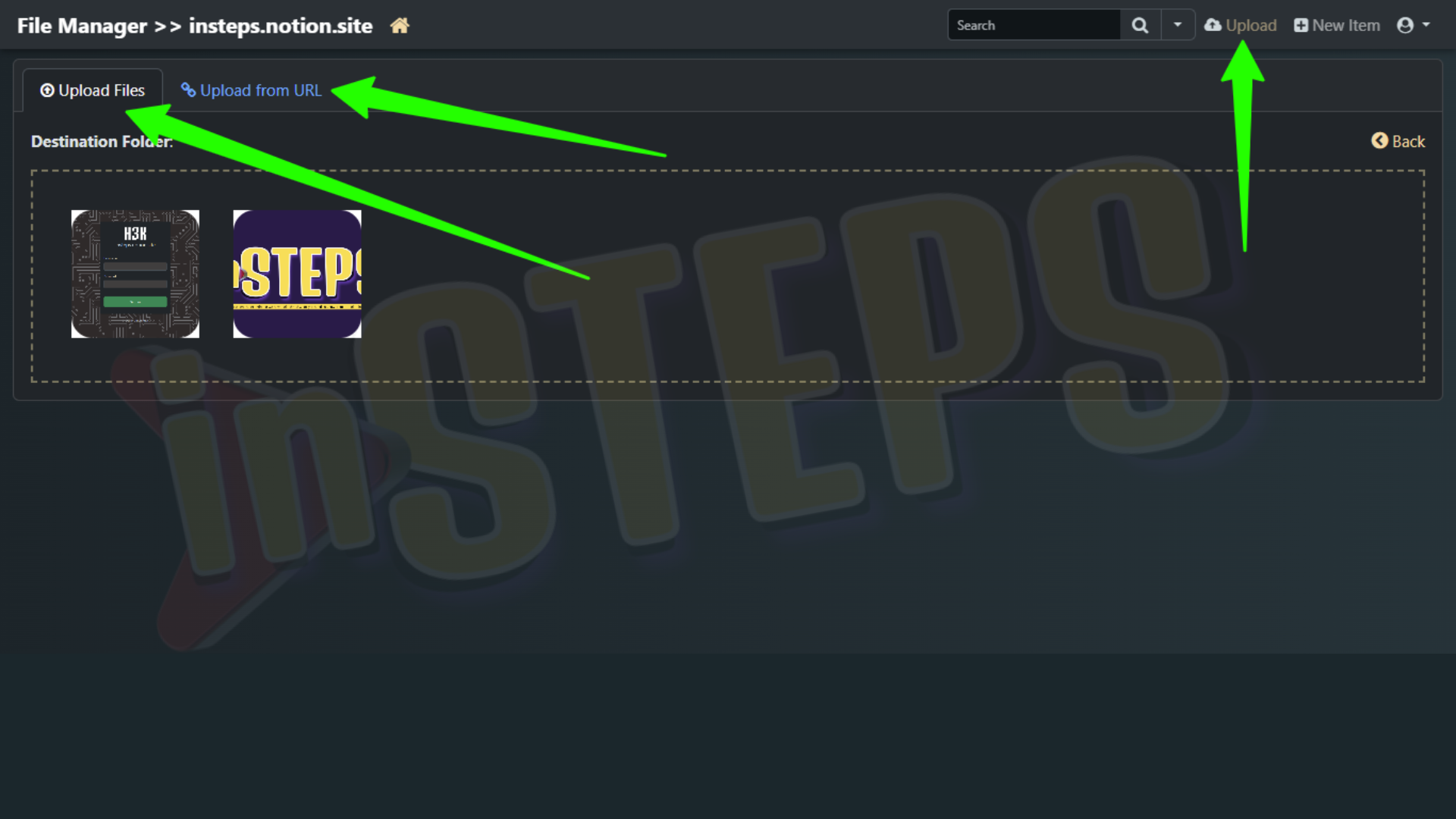
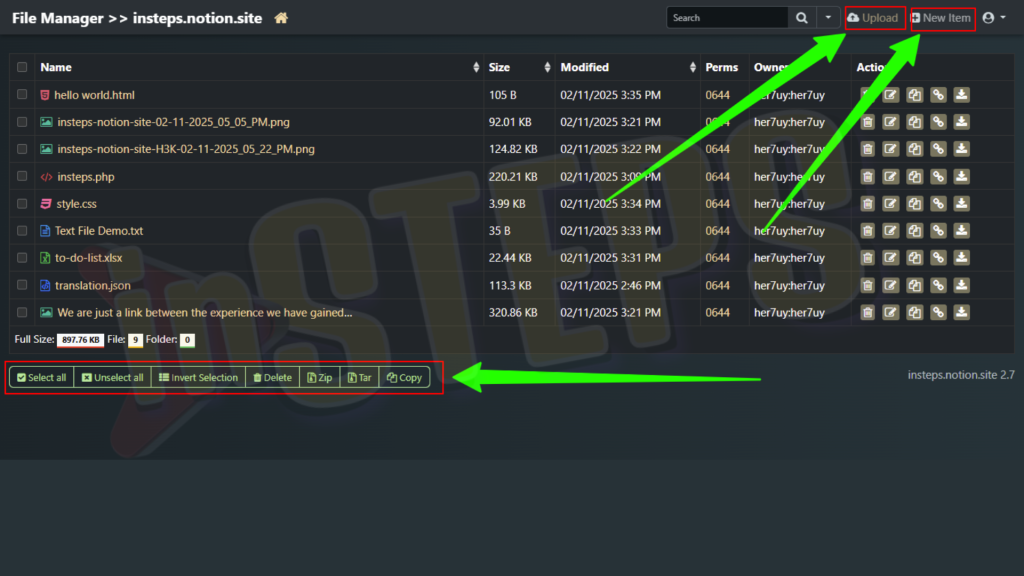
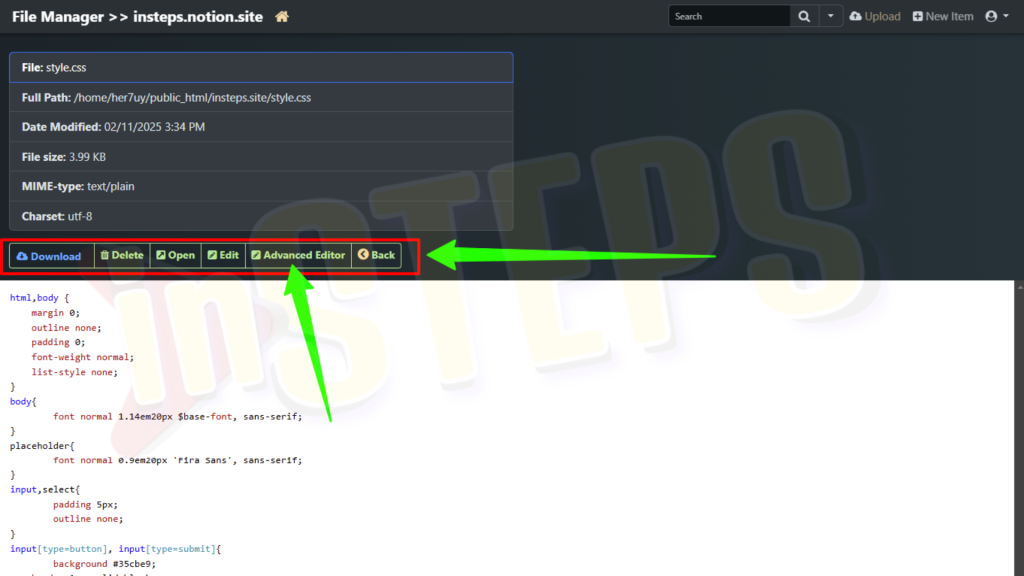
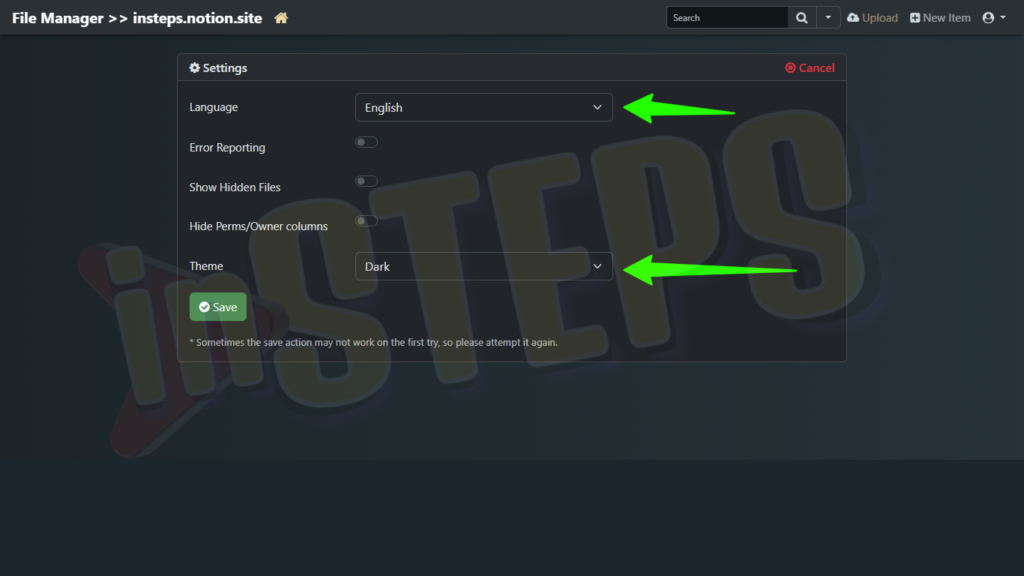
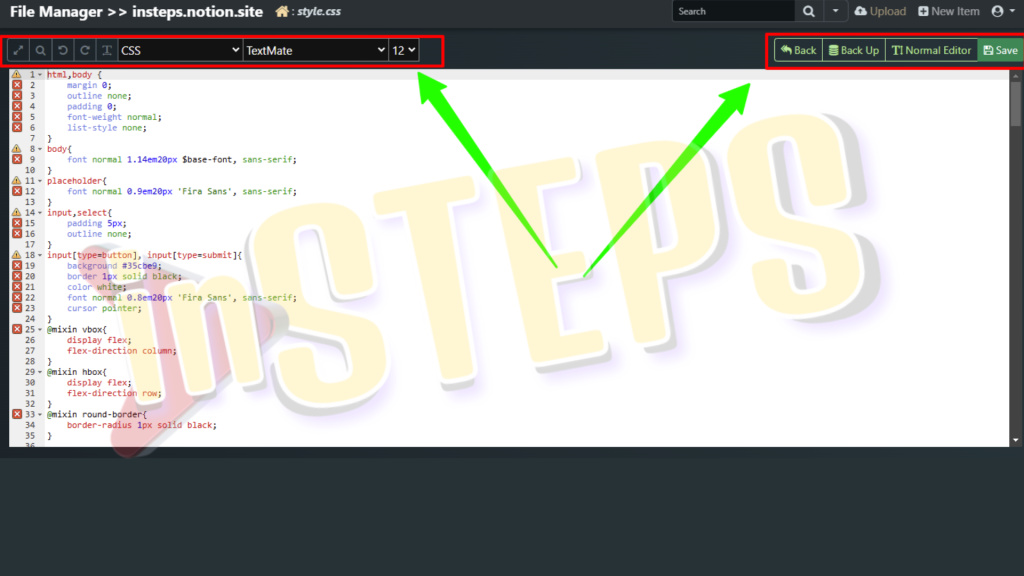
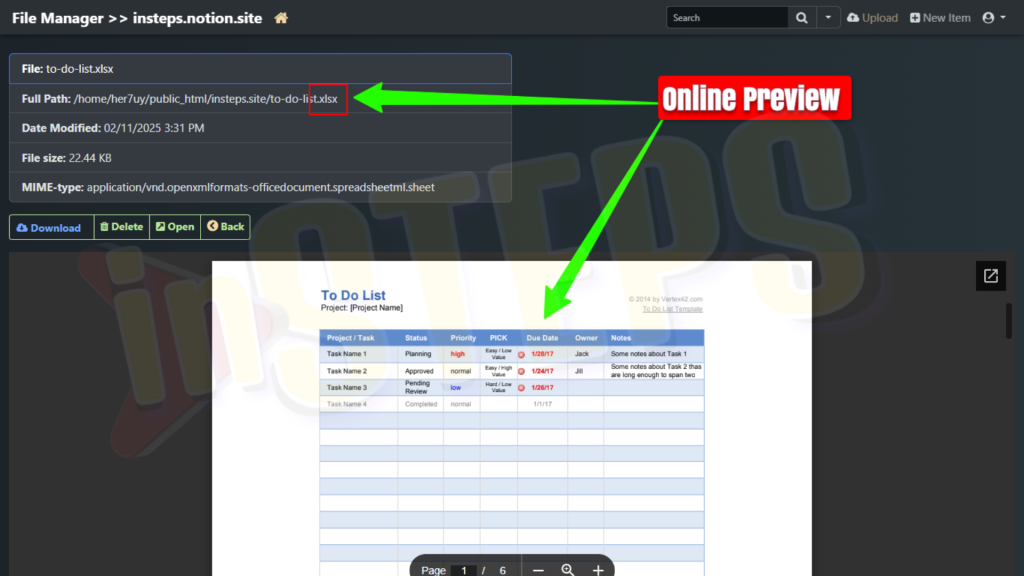
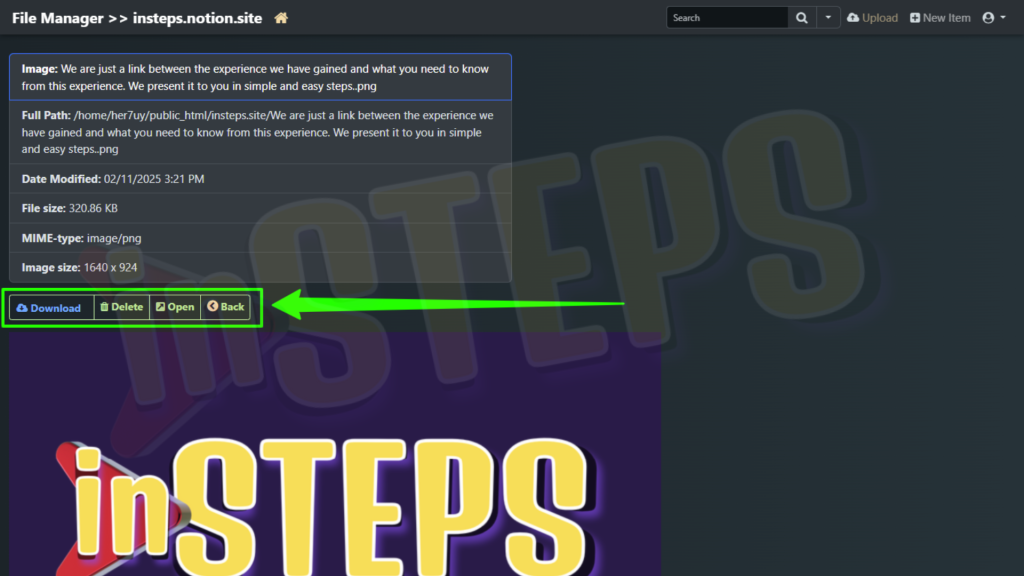
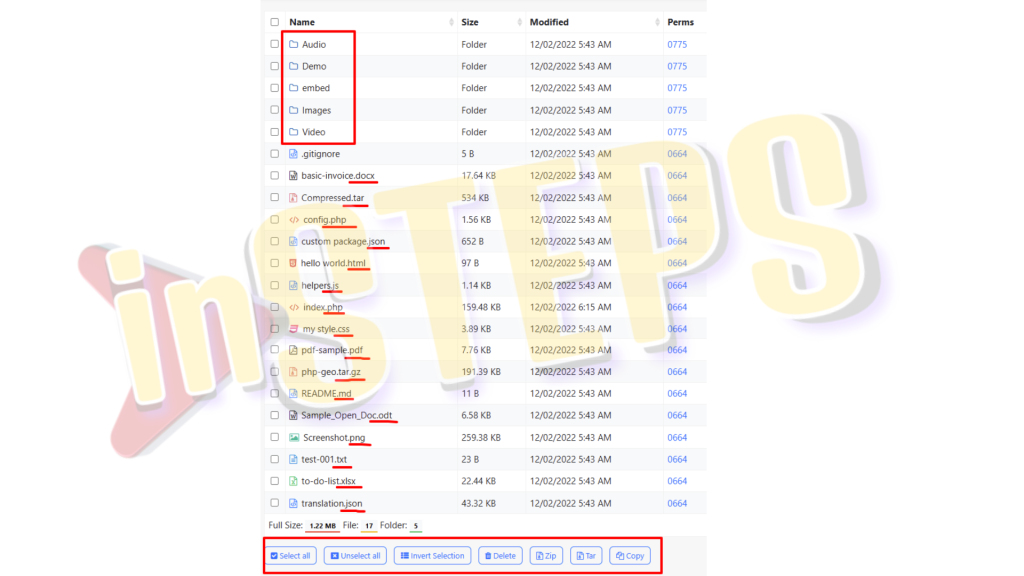
02 : Requirements
- A server with PHP 5.5+ (PHP 7+ recommended for better performance).
- Basic knowledge of FTP or server file manager systems.
- Fileinfo, iconv, zip, tar and mbstring extensions are strongly recommended.
03 : Practical Usage Scenarios
shines in diverse environments:
- Web Development
- Edit website scripts (HTML, CSS, PHP) on the go.
- Upload plugins/themes for CMS platforms like WordPress.
- Personal Cloud Storage
- Host private files (photos, documents) on a home server.
- Team Collaboration
- Share project files securely with role-based access.
- Backup Management
- Organize server backups and automate cleanup tasks.
04 : Advantages
- Lightweight & Fast: Minimal server resource consumption.
- Cost-Effective: Free, open-source, and no licensing fees.
- Customizable: Modify interface [ light /dark theme ] with Translations available in 35+ languages .
- Cross-Platform: Accessible from any device with a browser.
05 : Potential Drawbacks
- Limited Advanced Features: Lacks FTP/SFTP integration or version control.
- Security Risks: Vulnerable if not configured with HTTPS or strong passwords.
- No Built-in Backup: Users must manually manage backups.
Steps Guidelines
Step 01 : Download
Download the zip file [ In Steps file Manager.zip ] Click Here to Download from our digital products shop and use the below Coupon code to get it for free
Step 02 : Upload Files
- Upload Zip file [ In Steps file Manager.zip ] to your server Via via FTP/ control panel file manager. [ Important Notes Click Here ]
- Extract Zip File in your server file manger .
- Navigate to
yourdomain.com/insteps.php[ in your address bar] and log in with your credentials as below:
Admin credentials >>
Username: Admin
Password: Insteps@1234
User credentials >>
Username: user
Password: Insteps123
Important Notes:
- In case you can’t upload the Zip file [ In Steps file Manager.zip ] to your server for any reason. You can extract it in your PC and then upload it again file by file.
- After extracting or uploading the files in your server your can rename the main file
insteps.phpto any name you like or prefer but don’t forget to change the bath toyourdomain.com/new-name.php